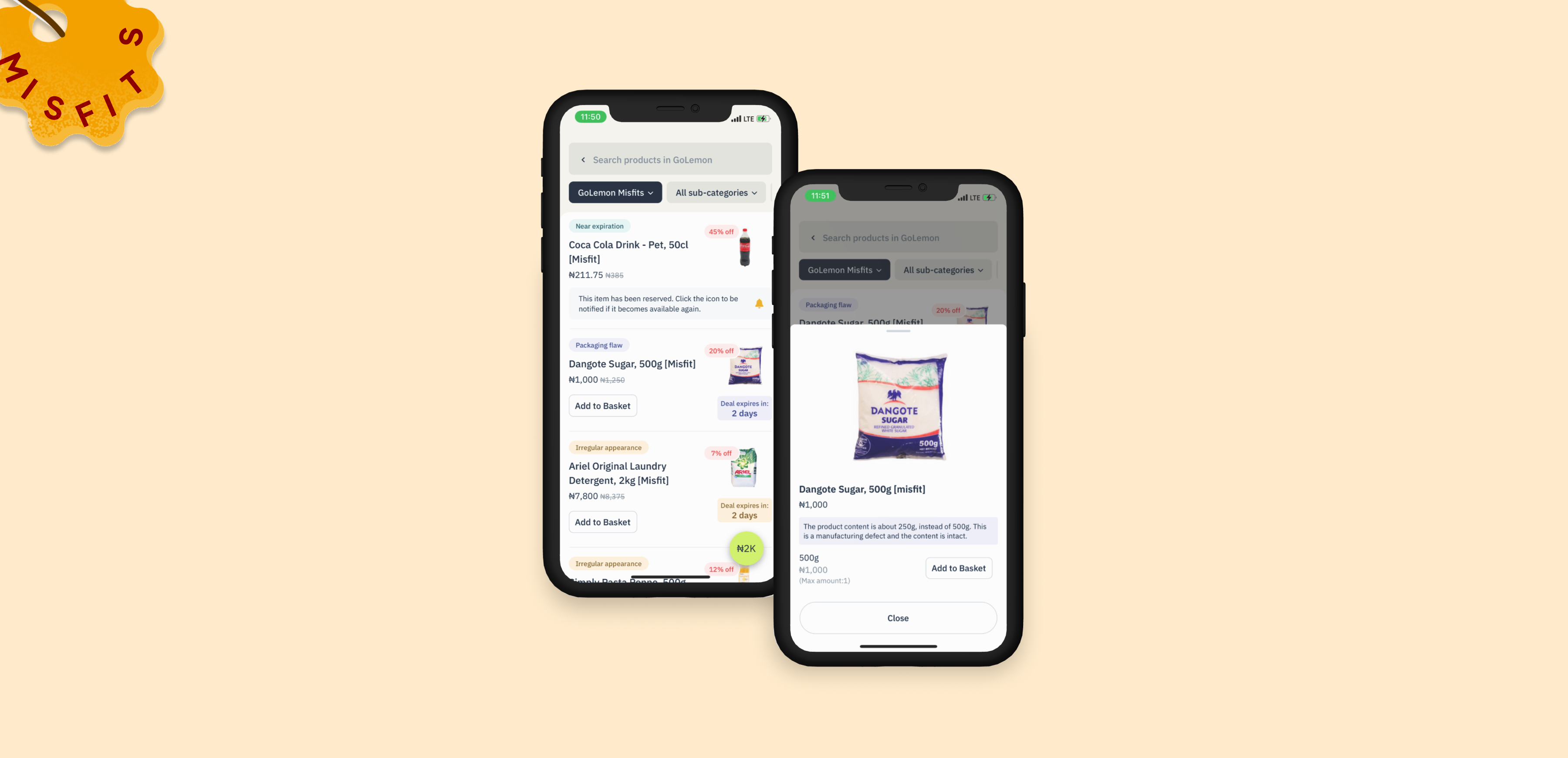
A case study on reducing product waste and driving customer trust for GoLemon, a grocery delivery startup in Lagos, Nigeria.
ROLE
User research, UI design
TIMELINE
3 weeks (May 2024)
TOOLS
Figma, Miro, Figjam
OVERVIEW
In a 3 week project, I led the design of a feature called GoLemon Misfits that helped to reduce business waste by selling imperfect products to customers at highly discounted prices. This project involved involved conducting research, defining user flows, and designing wireframes and high fidelity prototypes.
The result was a feature that saved the company over $10,000 in annual losses.
CONTEXT
During quality assurance checks, QA specialists go through orders to ensure that all products meet the QA standards for appearance and packaging. Products that fall short are usually flagged and replaced before an order is sent out.
In a lot of cases, products sent back at this stage were usually not bad or unfit for use, but have some defects such as dents, rust, torn packaging or close best-by dates, rendering them unfit for sale to customers. Some of these products were eventually bought by staff, while the majority ended up being disposed.
This led to significant losses for the business, as valuable stock was either wasted or sold below its potential value. The problem was clear:
We were losing money every day due to imperfect but sellable products.
UNDERSTANDING THE PROBLEM THROUGH RESEARCH
To understand whether customers would accept these imperfect products and to shape our solution, I collaborated with the product manager to carry out a mix of user and stakeholder interviews.
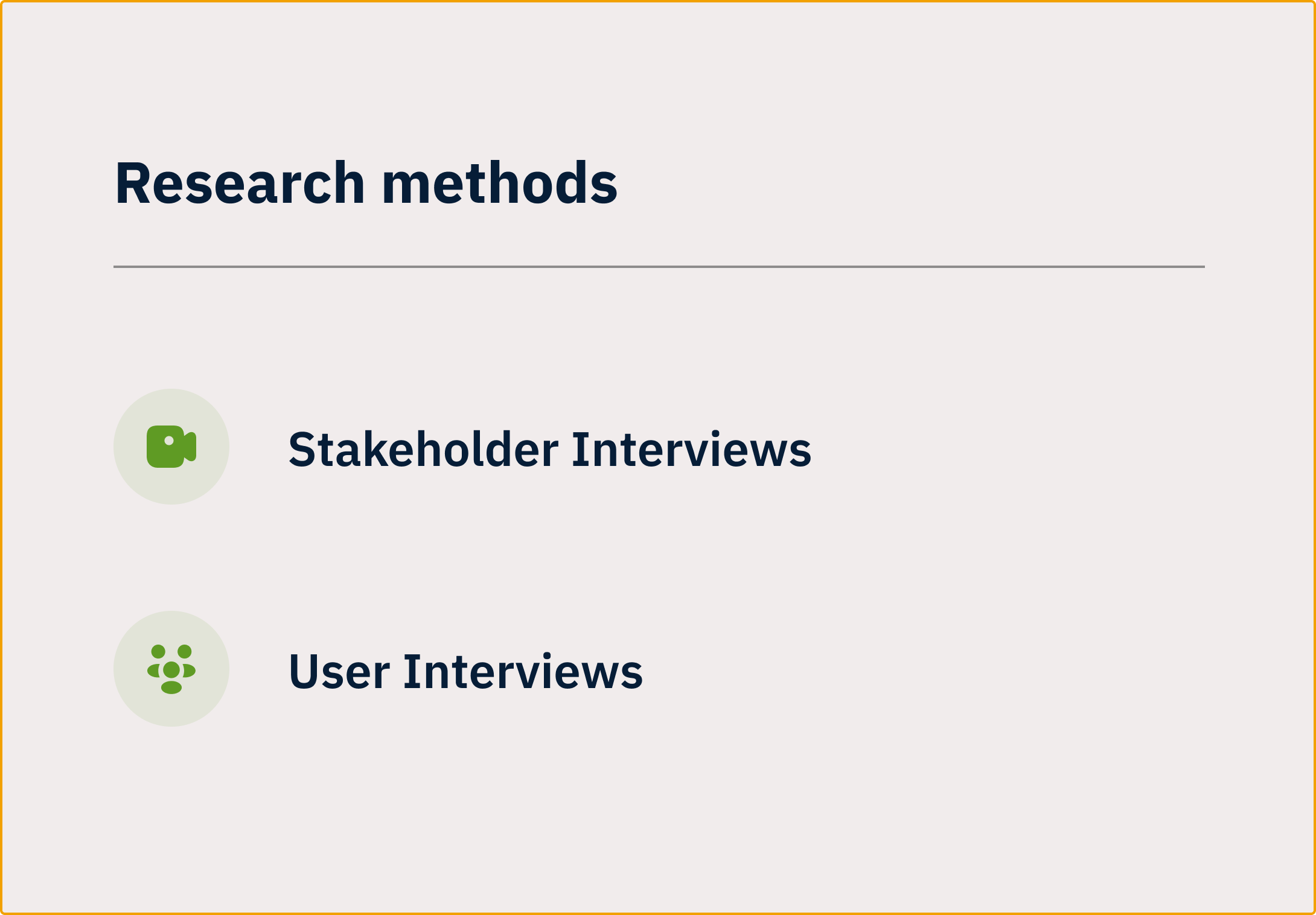
From our research, we discovered that if we could display these products on the app, some users would not mind buying them, as long as;
- We provided very clear context regarding the product's defect.
- We sold them at discounted prices.
GOALS
From all our conversations, we defined the goals for the project;
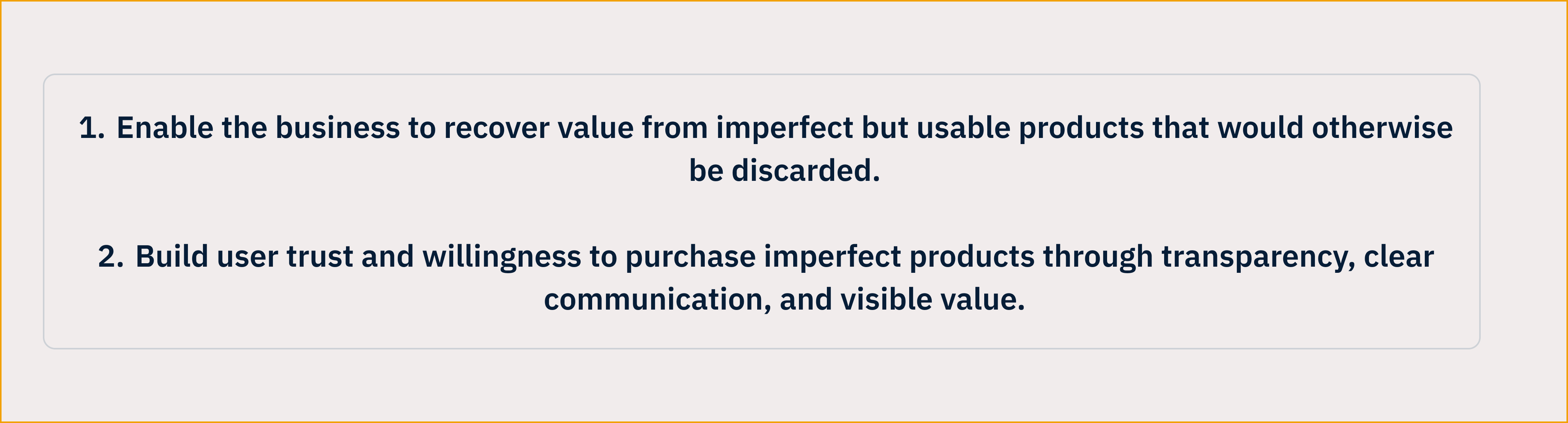
Misfits Goals
To achieve these, we introduced a new product category called GoLemon Misfits, a place where users could shop imperfect products across all our product categories, from fresh food to toiletries and cosmetics.
USER FLOWS
The first step in my design process was to define how finding and interacting with misfit products on the app would work.
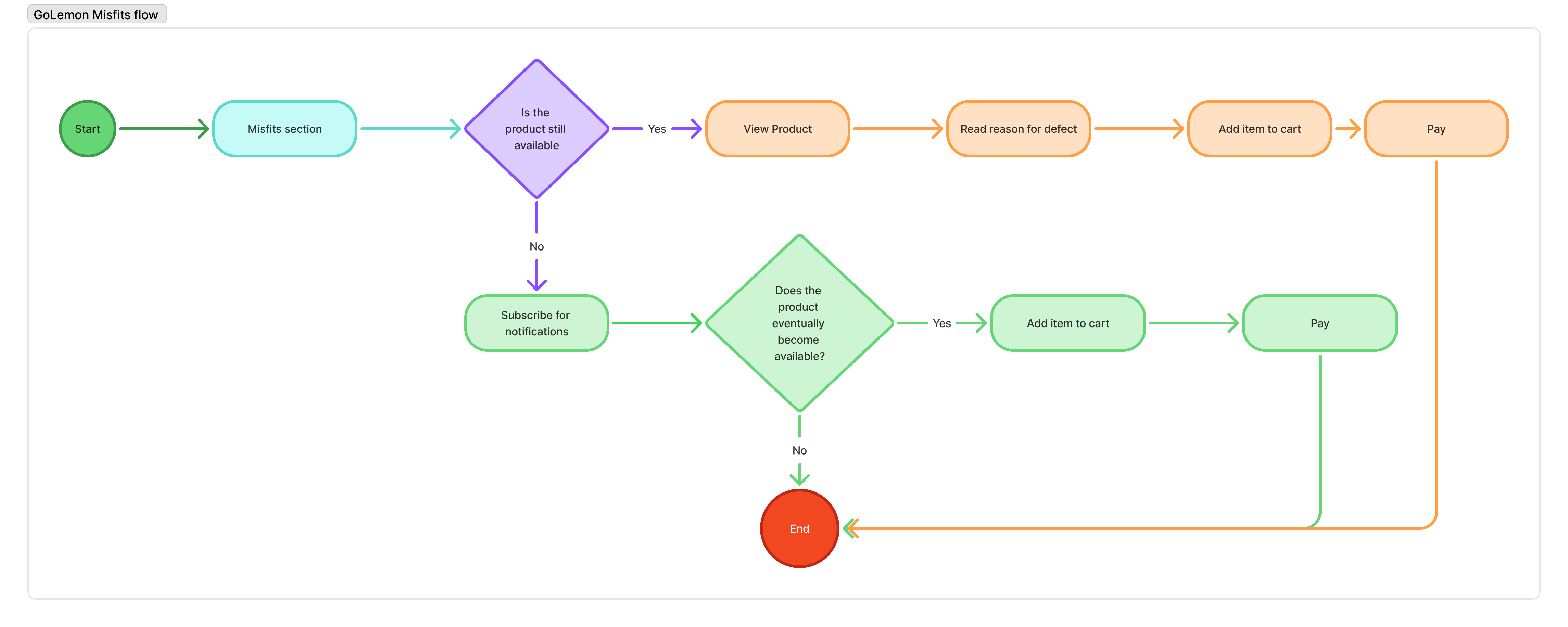
Misfits user flow
LOW FIDELITY WIREFRAMES
After defining the user flow, I worked on low fidelity wireframes that captured the important elements we were trying to highlight.
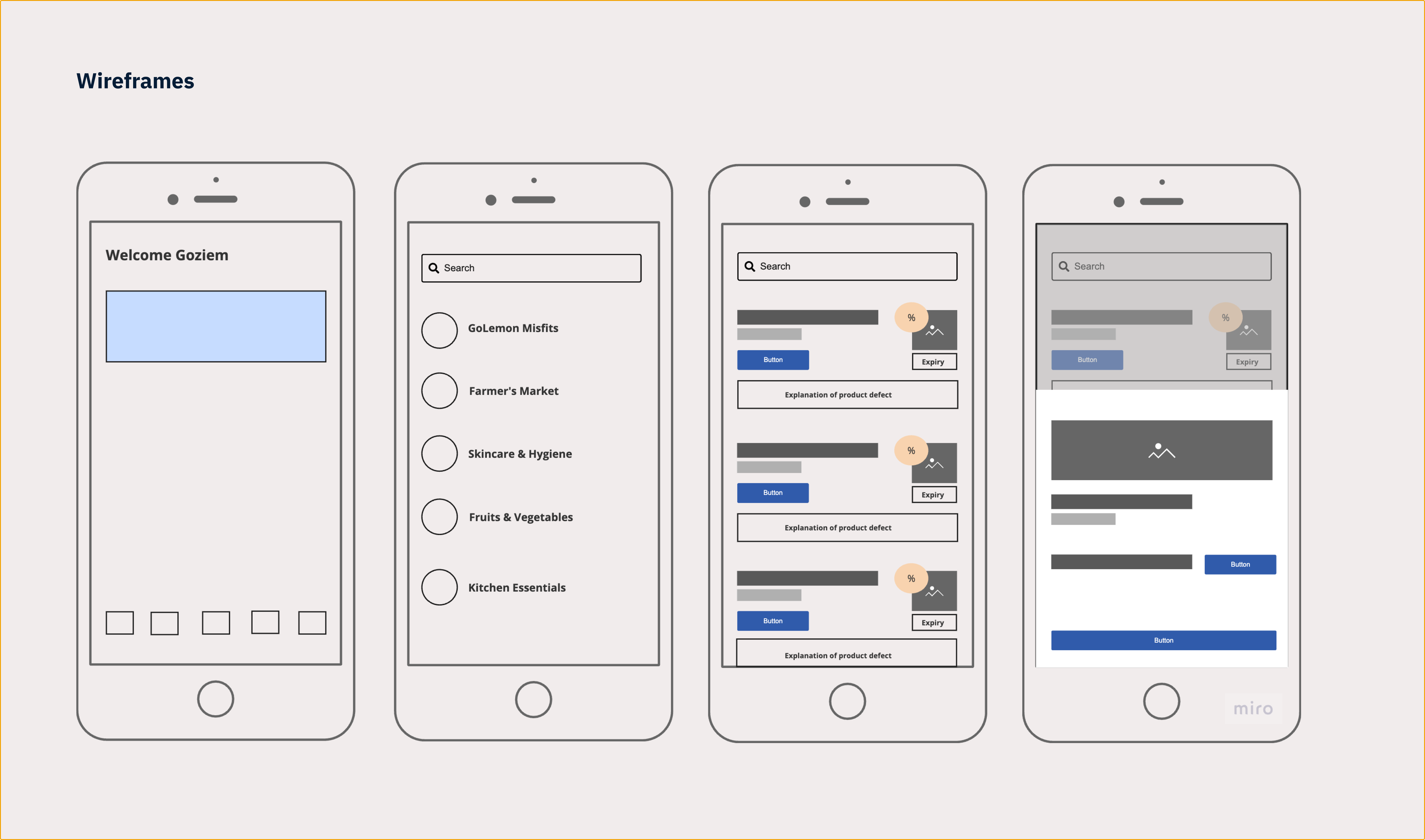
Low fidelity wireframes
DESIGN ITERATIONS
While working on the high fidelity designs, there was a need to deviate from the original wireframes. After a couple of iterations, I arrived at the final design for the feature.
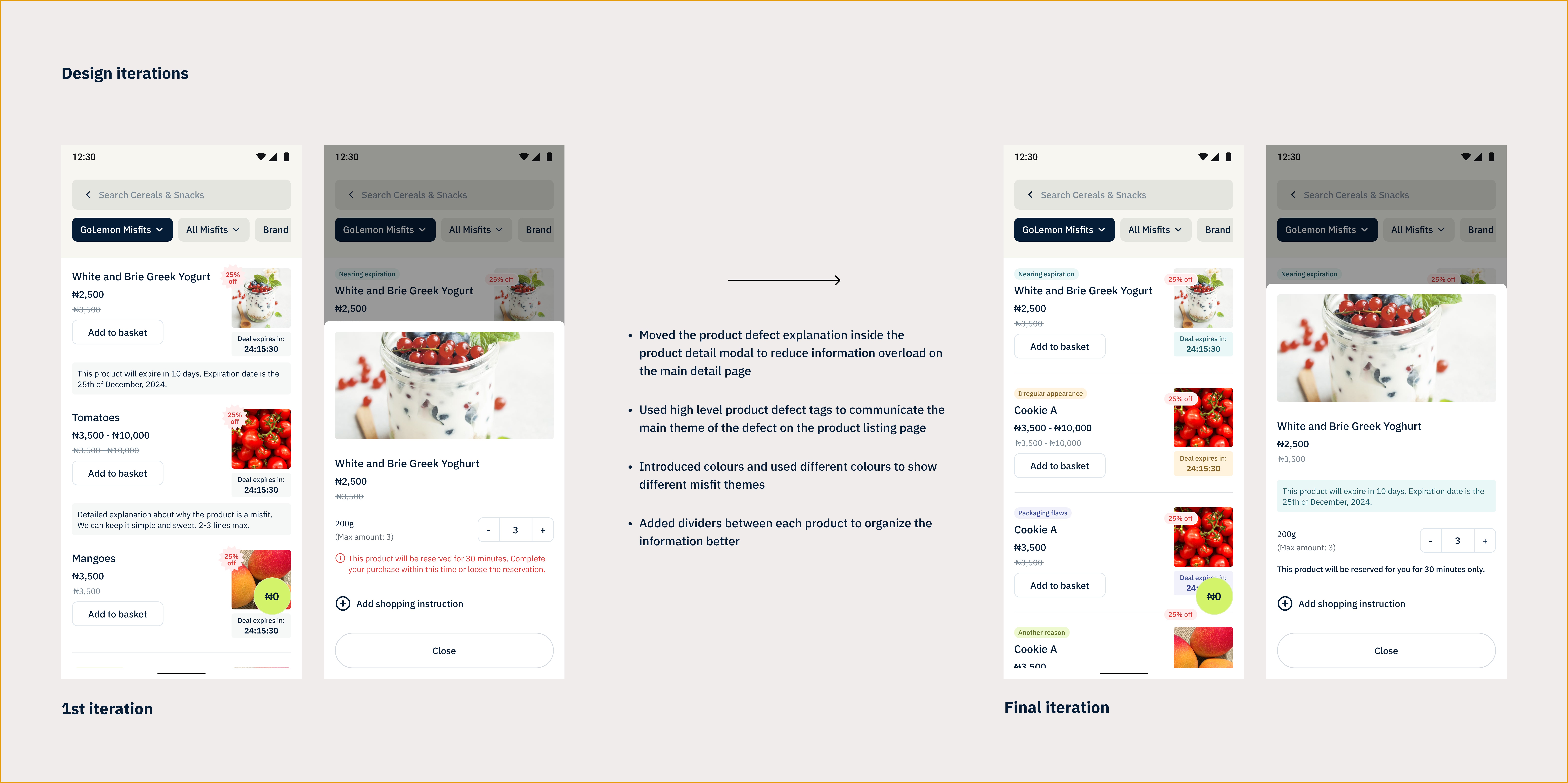
Design iterations
Scroll down to see a more detailed breakdown of the final design decisions
SOLUTION & FINAL DESIGN
Misfit label
We worked with the Quality assurance team to group common product defects (e.g., dents, near-expiration dates) into easy-to-understand tags, allowing users to quickly understand why a product was categorized as a misfit.
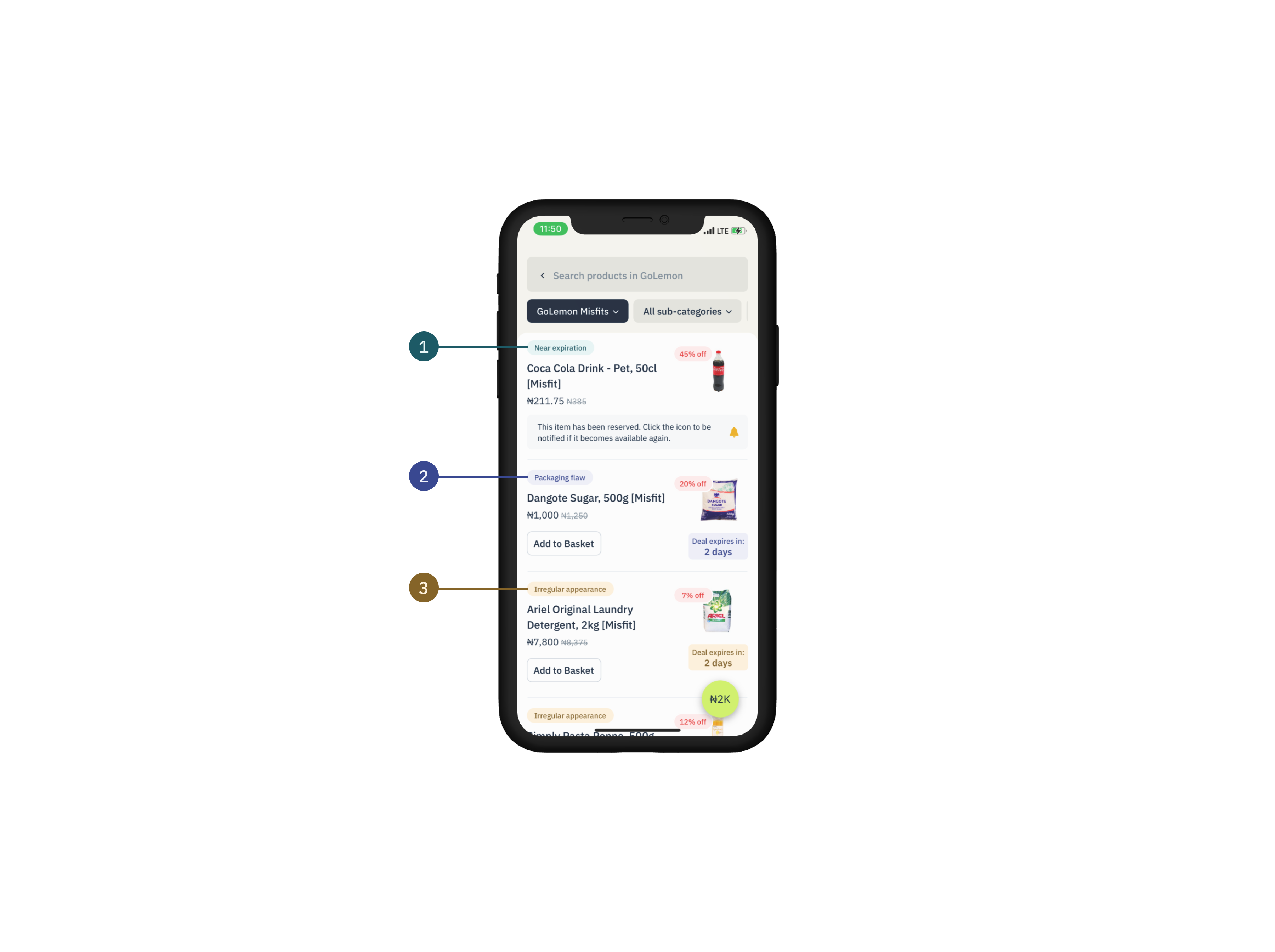
Different misfit labels
Detailed Product Defect Explanation:
We added a banner on each product detail page to provide clear, specific information about the defect, ensuring transparency for customers.
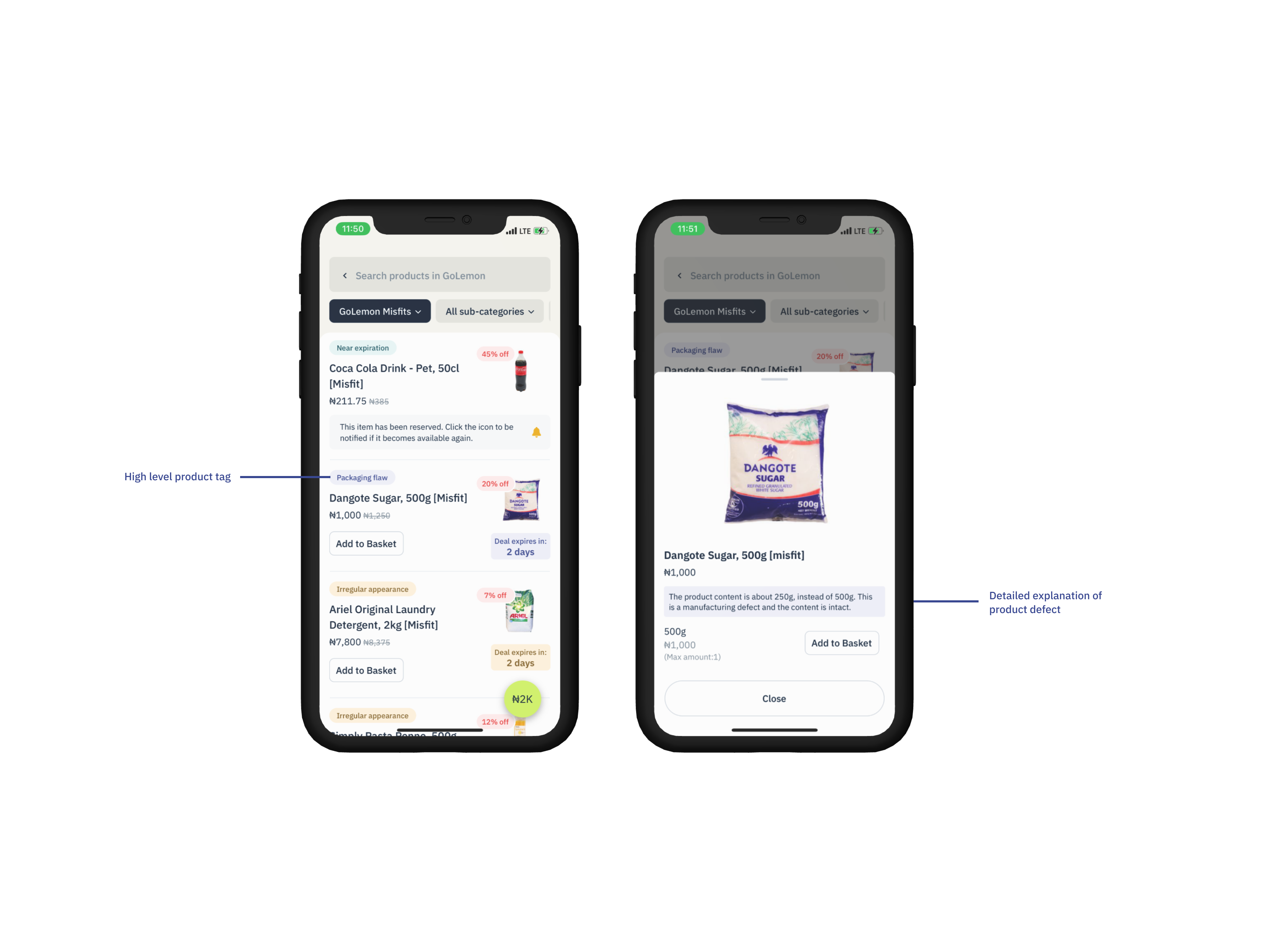
Detailed explanation of a product's defect
Discount flags
To clearly communicate the discount, we introduced price slashes and percentage discount indicators, making it easy for customers to understand the savings on each product.
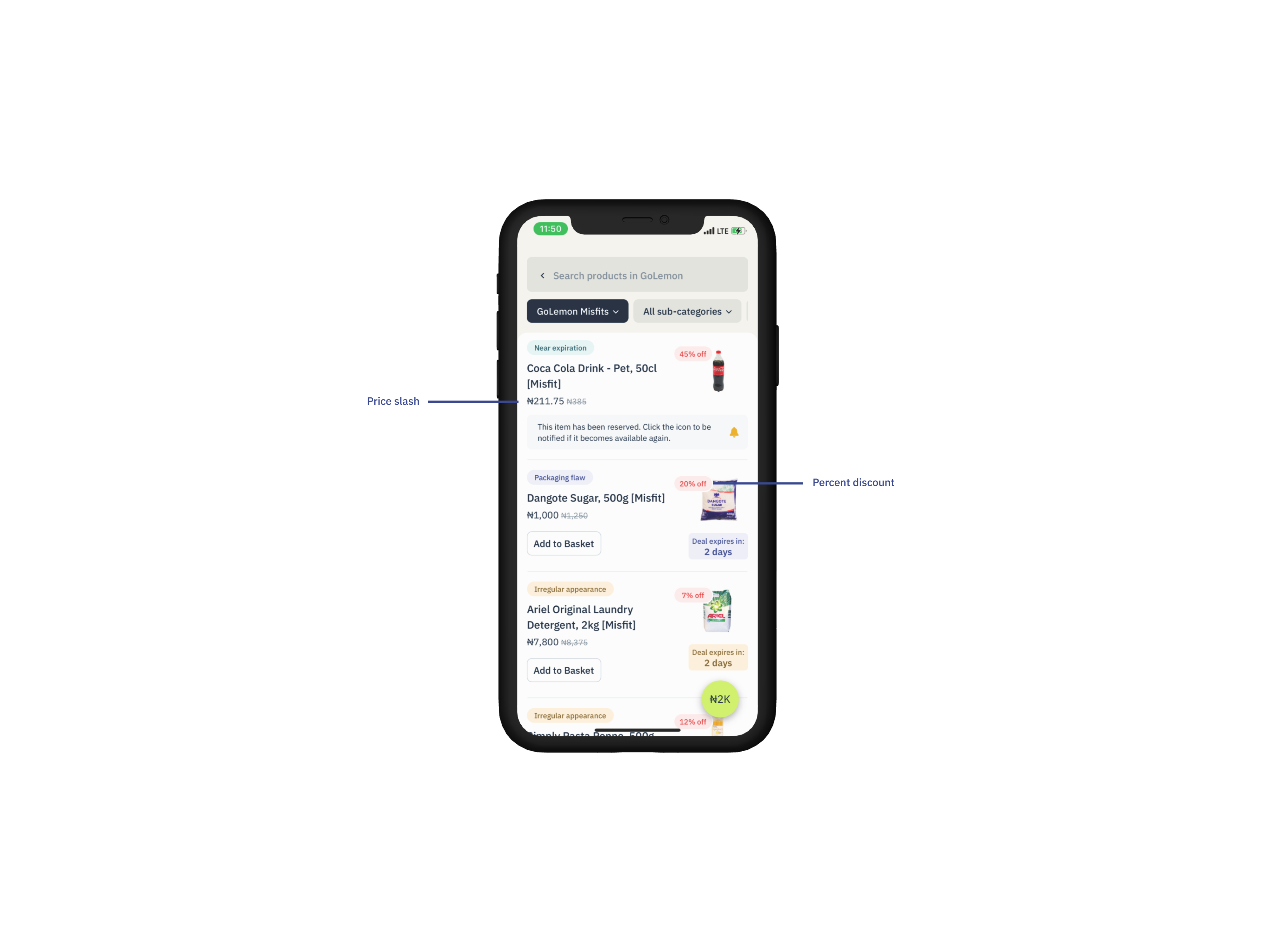
Price slash and percent discount
Deal expiry countdown
For perishable items and itens with close expiry dates, we implemented a deal expiry countdown to highlight the urgency of purchasing before the product became unsellable, especially for food items.
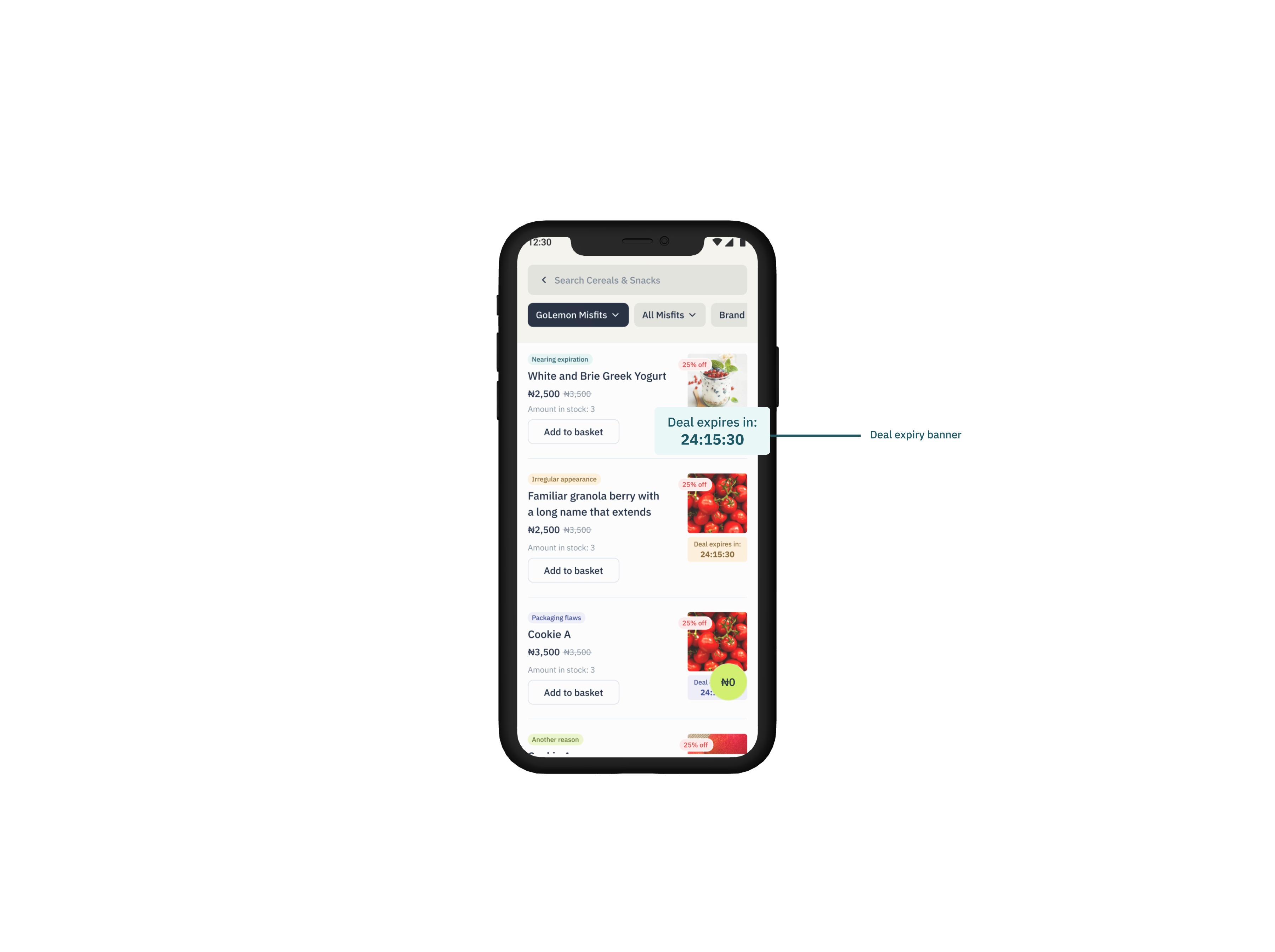
Deal expiry countdown
TESTING & DESIGN UPDATES
While testing the feature, we disccovered a problem that we had not solved for.
Misfit products were usually limited in quantity, and we needed to handle scenarios where multiple people were trying to buy the same items at the same time. Working closely with the engineering team, I designed a solution that temporarily “locked” reserved items for 30 minutes, preventing other users from reserving the same item during that window.
Additionally, we anticipated scenarios where users would reserve a product but fail to complete the purchase. To address this, we introduced a system that tracked unpurchased reserved items and allowed other users to sign up for notifications if an item became available again after a reservation was canceled. This gave customers a chance to purchase the product if the original reserver didn’t follow through with the purchase.
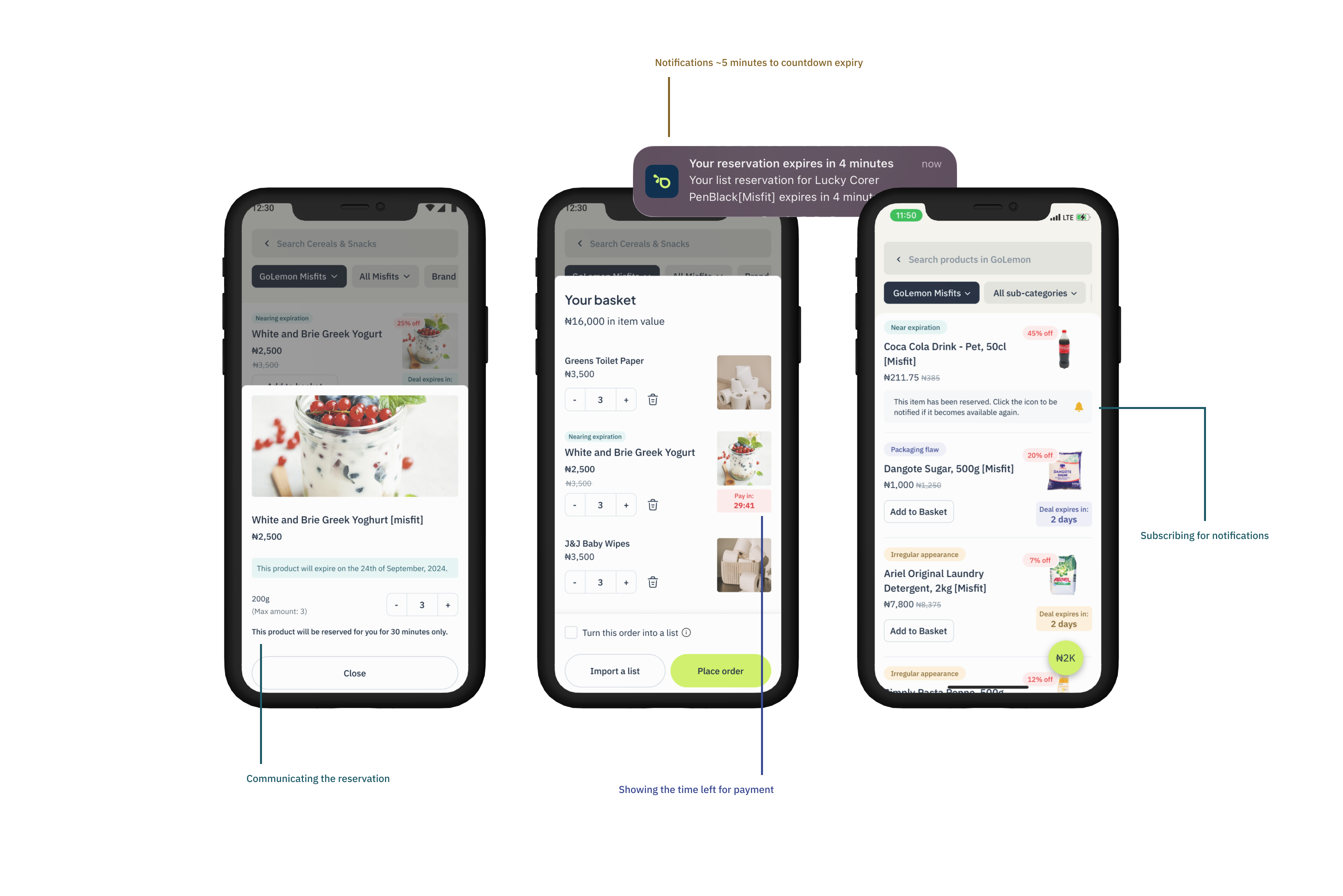
Product reservation and notifications
Scroll down to see a more detailed breakdown of the final design decisions
IMPACT

CHECK OUT MY NEXT PROJECT
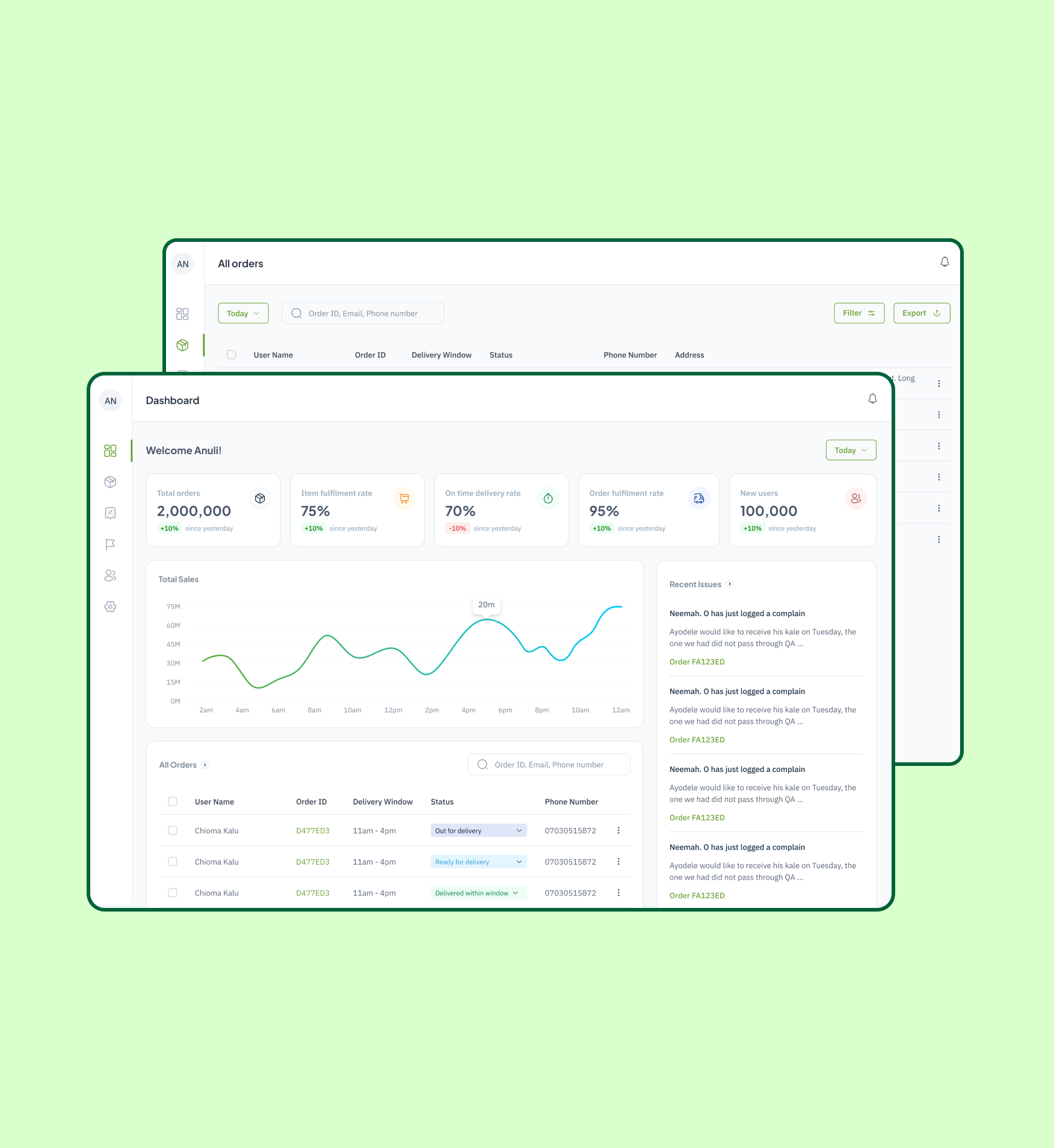
Limelight
Driving efficiency in order fulfilment
Design. Research. Strategy.